If you have multiple or older versions of Elasticsearch, or if you haven’t set up TLS and authentication, anyone can potentially access Elasticsearch directly. By using the INFINI Gateway, you can quickly fix this issue.
Forwarding Requests using Elasticsearch Filter #
First, define an Elasticsearch resource as follows:
elasticsearch:
- name: prod
enabled: true
endpoint: http://192.168.3.201:9200
Then, use the following filter to forward requests to the Elasticsearch resource named prod:
- elasticsearch:
elasticsearch: prod
For more details about this filter, please refer to the documentation: elasticsearch filter
Adding Basic Authentication #
Let’s add basic authentication to restrict access to the target cluster:
- basic_auth:
valid_users:
medcl: passwd
Enabling TLS #
If you have set up authentication but haven’t enabled TLS, it’s still not secure because HTTP is a plaintext protocol and can easily leak passwords. Configure the following:
- name: my_es_entry
enabled: true
router: my_router
max_concurrency: 10000
network:
binding: 0.0.0.0:8000
tls:
enabled: true
Now you can access the prod Elasticsearch cluster using the address https://localhost:8000.
Note that the binding address here is 0.0.0.0, which means it listens on all network interfaces on the machine. For security reasons, you may want to modify it to listen only on the local address or a specific network interface IP.
Compatibility with HTTP Access #
If you have legacy systems that cannot switch to the new cluster, you can provide a new port for HTTP access:
- name: my_unsecure_es_entry
enabled: true
router: my_router
max_concurrency: 10000
network:
binding: 0.0.0.0:8001
tls:
enabled: false
Now you can access the prod Elasticsearch cluster using the address http://localhost:8001.
Complete Configuration #
elasticsearch:
- name: prod
enabled: true
endpoint: http://192.168.3.201:9200
entry:
- name: my_es_entry
enabled: true
router: my_router
max_concurrency: 10000
network:
binding: 0.0.0.0:8000
tls:
enabled: true
- name: my_unsecure_es_entry
enabled: true
router: my_router
max_concurrency: 10000
network:
binding: 0.0.0.0:8001
tls:
enabled: false
flow:
- name: default_flow
filter:
- basic_auth:
valid_users:
medcl: passwd
- elasticsearch:
elasticsearch: prod
router:
- name: my_router
default_flow: default_flow
The Result #
Now, when accessing Elasticsearch through the gateway, login credentials are required, as shown below:
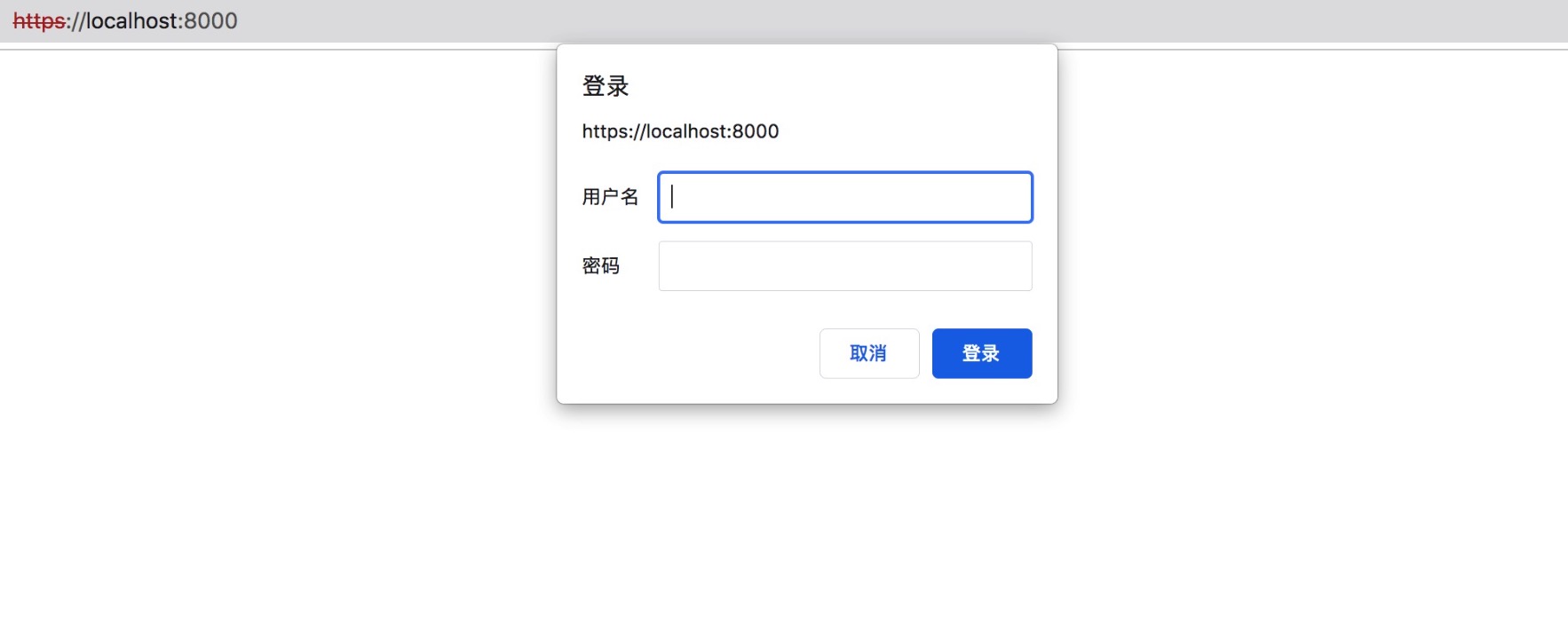








 400-139-9200
400-139-9200










