How to assign different Elasticsearch cluster access permissions to different INFINI Console accounts #
Introduction #
This article will introduce the use of INFINI Console to assign two different Elasticsearch cluster management permissions to two different accounts
Prepare #
- Download and install the latest version of INFINI Console
- Enable INFINI Console Security Features
- Register at least two Elasticsearch clusters to the INFINI Console
Creating a Role #
Click System > Security Settings on the left menu of INFINI Console, and select the Role Tab page to enter the role management page.
New platform role platform_role
#
Click the New button, select the platform role, and create a new platform role platform_role. The operation steps are as follows:
- Input role name
platform_role - Expand all functional permissions
- Except for the security functions under the system settings, select the
Allpermission for all other functions. - Security feature under System Settings is set to
Nonepermission. - Click the save button to submit
Selecting the
Allpermission of a function represents the read and write operation permission of this function,Readmeans only have read permission,Nonemeans no permission for this function (the function is not available in the menu after the user logs in)
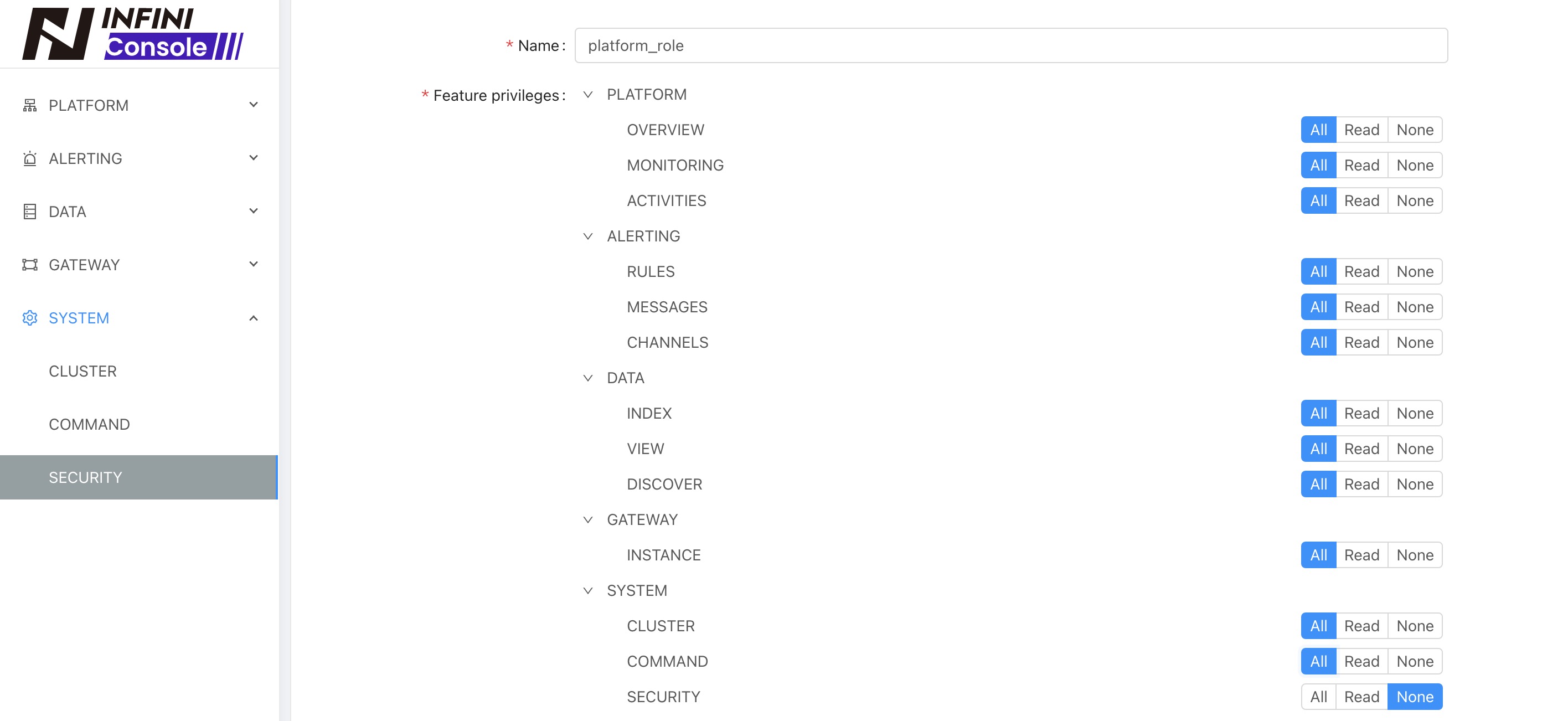
New data role es-v7171
#
Click the New button, select the data role, and create a new data role es-v7171
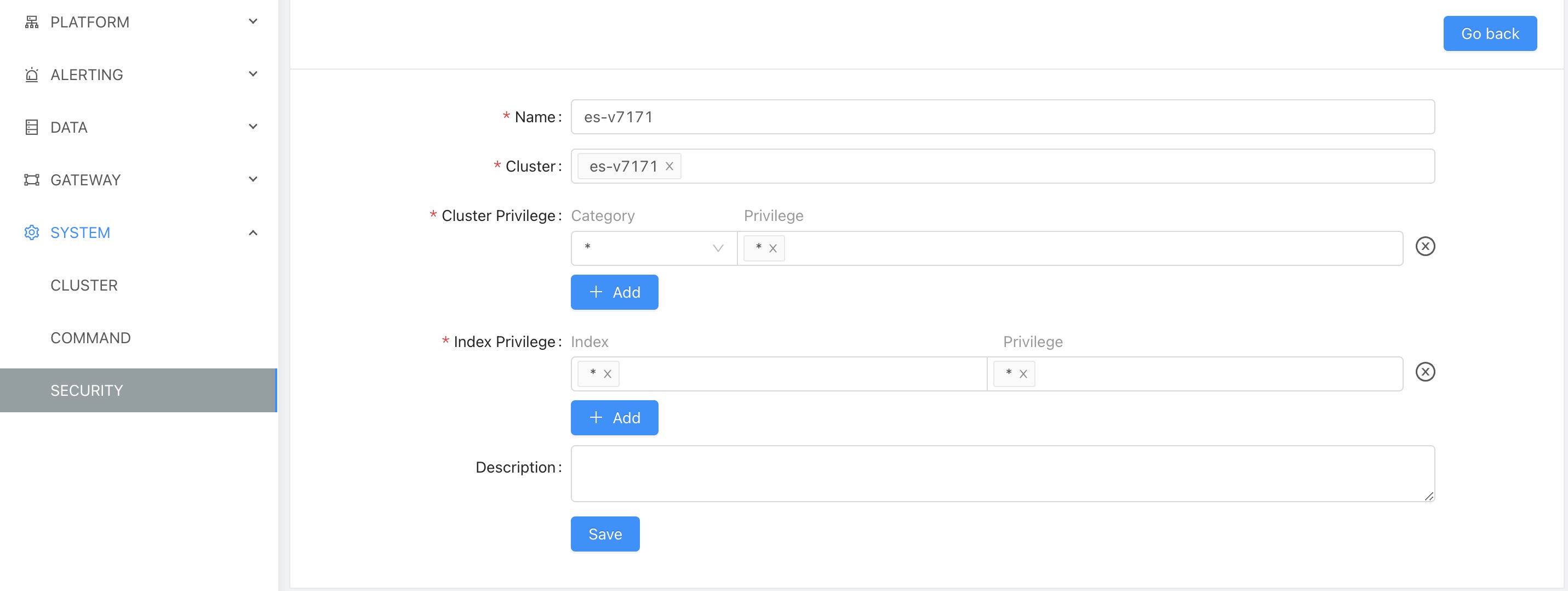
New data role es-v630
#
Click the New button, select the data role, create a new data role es-v630, the configuration is similar to the role es-v7171
Create Account #
Click the left menu of INFINI Console System > Security Settings, select the User Tab page to enter the Account Management page.
New account zhangsan
#
Click the New button to create a new account zhangsan and assign the account role platform_role, es-v717
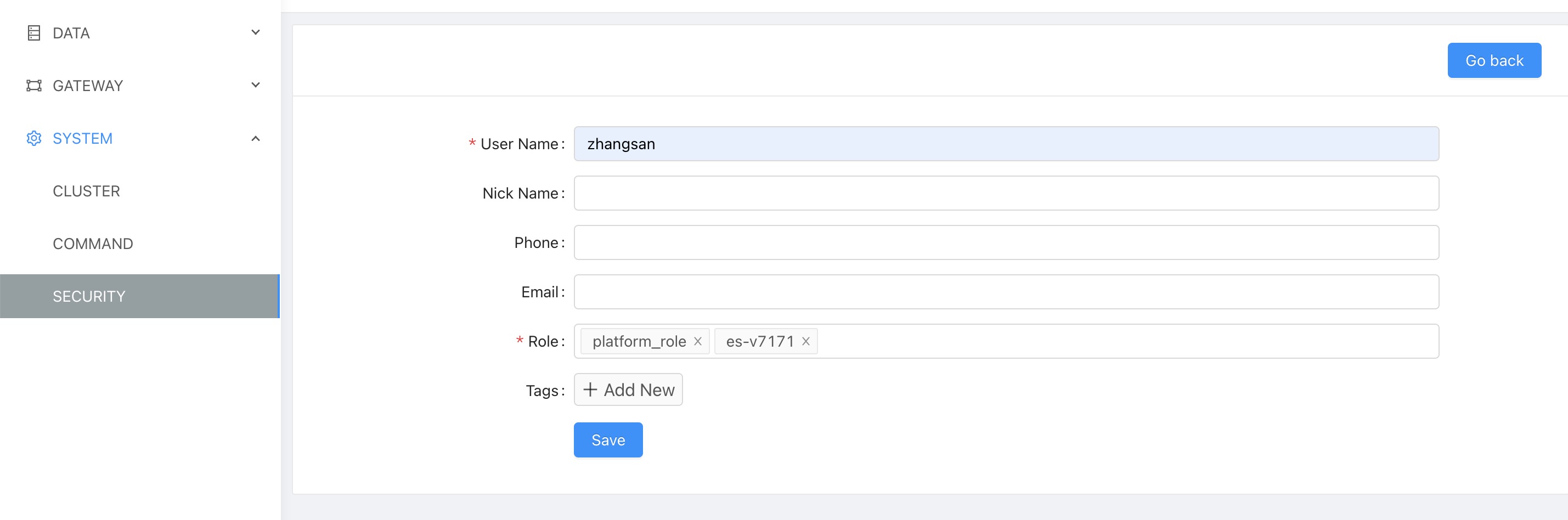
Click the save button to submit after the creation is successful, save the account password
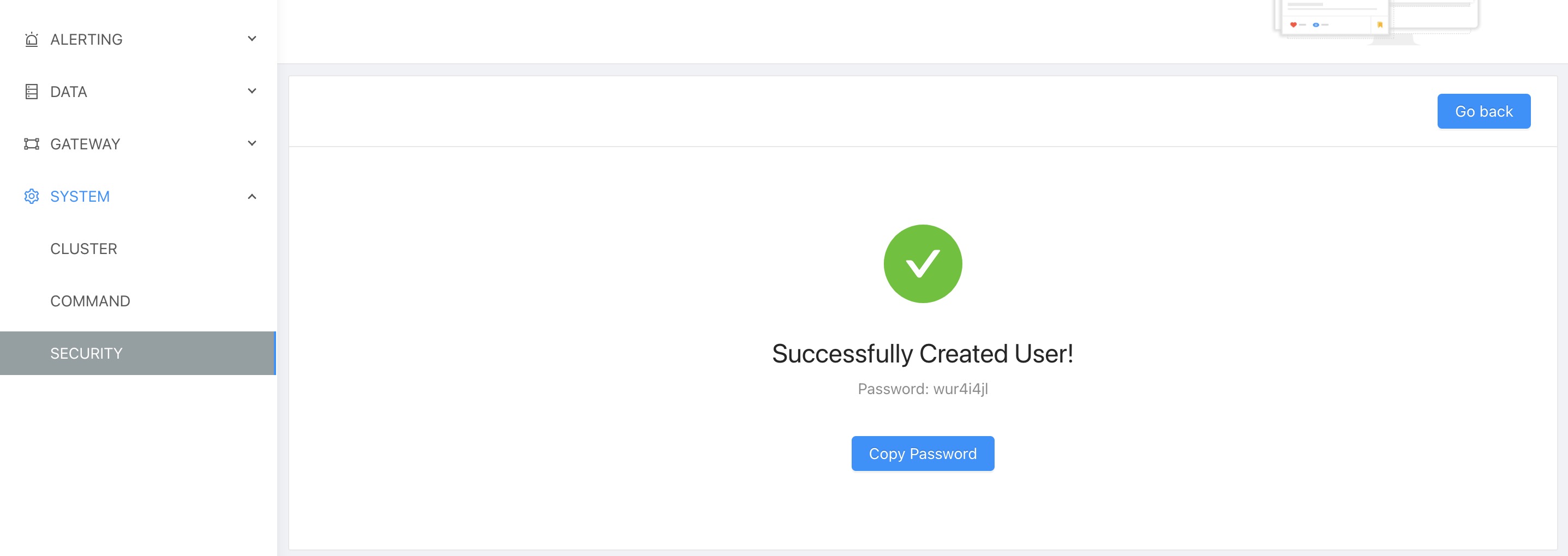
New account wangwu
#
Click the New button to create a new account wangwu, and assign the account roles platform_role, es-v630, the configuration is similar to the account zhangsan
Login with administrator account #
After logging in with the administrator account, view the platform overview, and you can see all 13 registered clusters
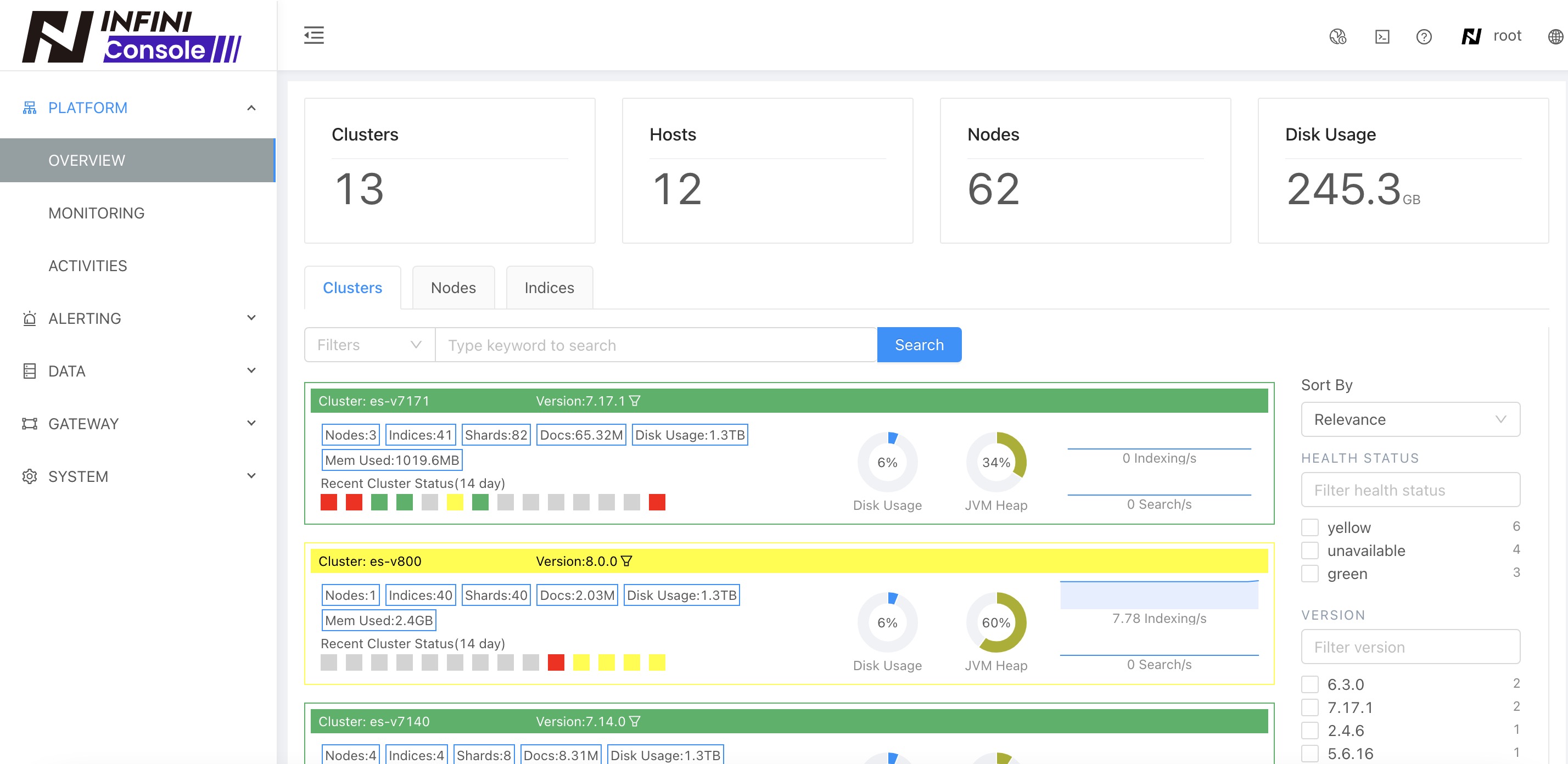
Login with account zhangsan
#
After logging in with the account zhangsan and viewing the platform overview, you can only see the cluster es-v7171
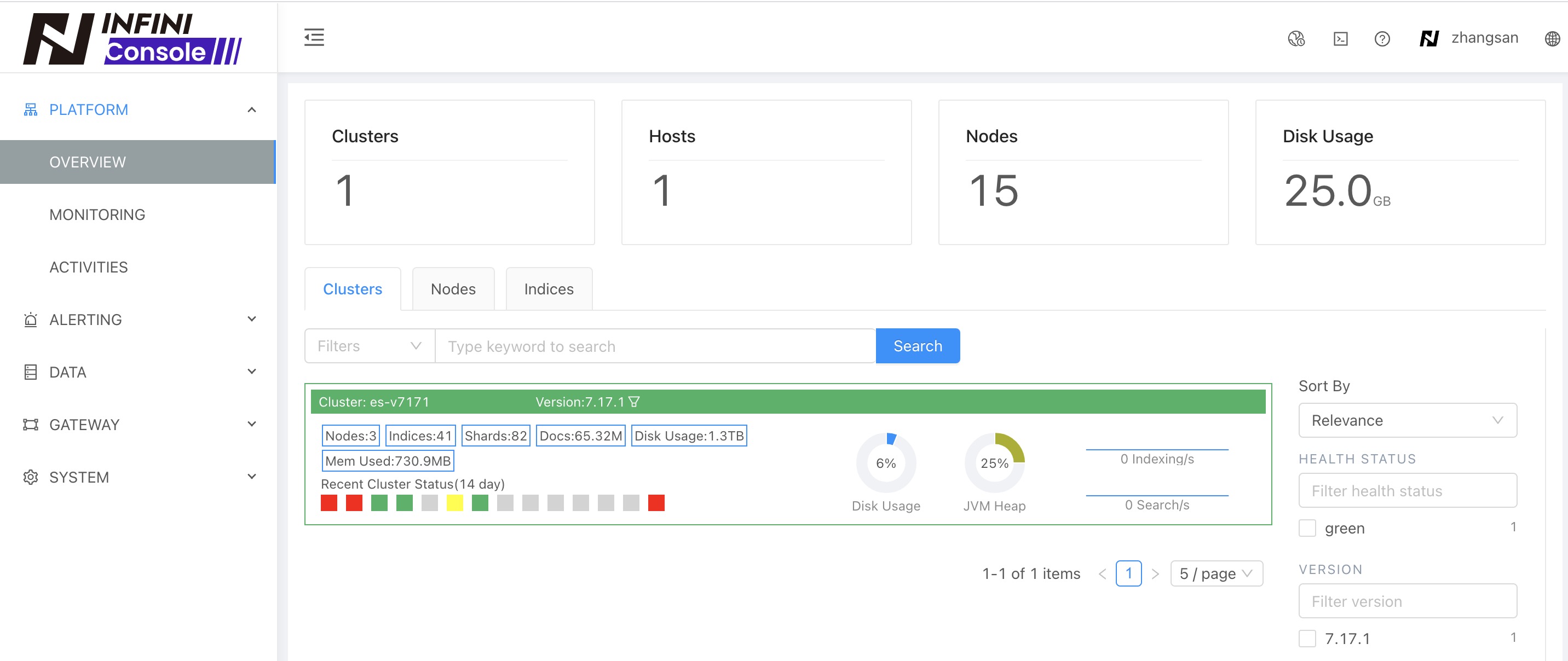
Login with account wangwu
#
After logging in with the account zhangsan and viewing the platform overview, you can only see the cluster es-v630
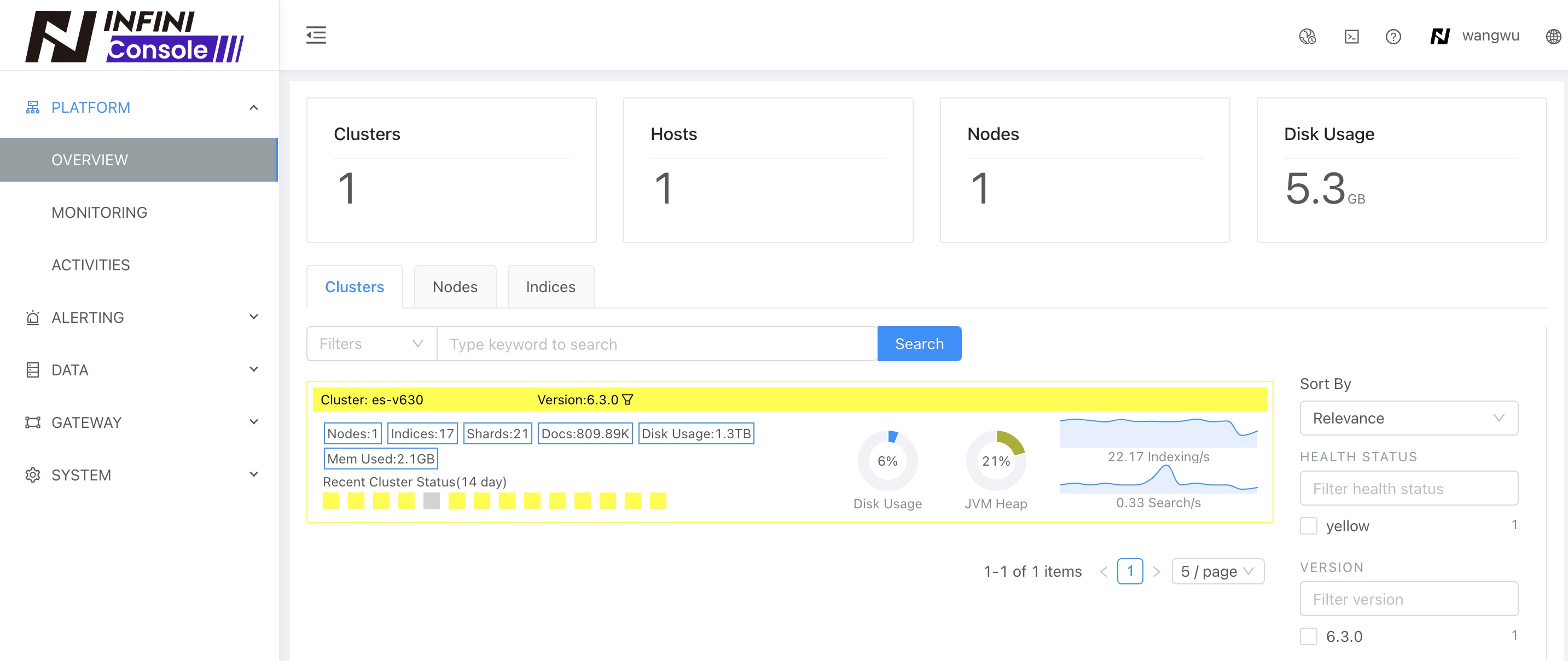
Summary #
By creating different roles and granting different Elasticsearch cluster permissions, and then assigning roles to users, we can quickly implement Grant different Elasticsearch cluster permissions to different users.







 400-139-9200
400-139-9200









